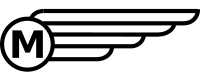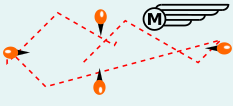The MCYRA Executive Committee approved for 2016 a trial period for competitors to use a GPS device to record courses sailed while racing. Off the water skipper's can analyze and share the GPS data. In GPS speak this is creating “track” of the course you sailed including direction, speed and time.
While post analysis on a individual's tracks will provide some insights, the real benefit is when competitors share their tracks with others. Objectively you can determine if you are fast or slow on a leg compared to other boats. Are you sailing too high or low, and visually you can compare your course sailed to the competition. How much time did you gain or lose on a leg compared to the the nearest boat. This is a great opportunity to help improve our level of competition in the fleet. Nothing is more frustrating then trying to figure out why one finishes mid fleet or worse. Is it boat speed, tactics or boat handling. By comparing your track with a top competitor you can identify problem areas and focus on improving hose issues specifically. Then start moving up through the fleet.
Three items you need:
A GPS device capable of recording a track
Most smartphones with the addition of a very inexpensive (or free) app will give you that capability if you don’t have a dedicated GPS device (I.E. Garmin, Delorme, or Magellan)
Way to upload your captured track
Most smartphone apps will allow you to mail your track(s) to info@mercry-sail.com. Dedicated GPS devices usually require a PC to download, then mail the .gpx file to info@mercury_sail.com.
Load Google Earth on your PC
Download it from Google, it’s free. Now your ready to see how you did compared to your competitors.
Go to the the Regatta Results page for the regatta and submitted GPS tracks will be available for download. (The files are small and will download quickly) Then open them in Google Earth and see how you did.
The Details:
How does it work?
Shortly before the start of a race you will start a new “track” on your GPS device. When the race completes stop the track and save it. Back onshore either email or download your daily track files (.gpx) to your PC and email to info@mercury-sail.com. The .gpx files are small text files so any email program will work. If you use a smartphone you should be able to mail directly from the device. The mailed .gpx files for the regatta then will be posted on mercury-sail.com regatta results page for sharing by others. Download the .gpx files and load them in the free version of Google Earth and start your analysis.
But I don’t have a GPS device!
If you own an Android or iPhone smartphone you already have a GPS unit. All you need to add an app to record a track. Both the Apple Store and Android Google Play store have a selection of apps you can use to create and share tracks. Cost range from free to around $30.00 depending upon the feature set so read the descriptions carefully so you don’t buy more than you need for creating tracks.
For example:
iPhone iTunes Store
GPS Tracks By DMorneault $7.99
Trails <$5.00
Android Google Play Store
OruxMaps (Free)
GPS-Tracks for Android (Free)
If you have a Garmin, Delorme, or Magellan hand held unit check your unit’s manual on how to create a track and download the .gpx file.
Try the demo:
Download this file to your computer: demo_gps_track.gpx
(Rigle Click Download File) The downloaded file should have a ".gpx" file extension. If it became ".txt" or ".gpx.txt" remame it to ".gps".
Open it with Google Earth and checkmark all three options for KML:
Create KML Tracks
Create KML Strings
Adjust attitudes to ground heigth
The map will open with the track of a recent race. Note you can zoom in and get details such as speed, direction and timestamps at any location on the course. Open another .gpx file(s) to add additional track(s) to the map you are viewing.